In the online game of Territorial.io, emotes are an important tool for victory. They can help you communicate with your teammates, taunt your opponents, and much more. In this guide, we will teach you how to use emotes fast and win in Territorial.io!
For more tips and tricks on how to win in Territorial.io, check out our Ultimate Guide!
1. Accept Cookies
The first step to using emotes in Territorial io is to accept cookies. To do this, simply click on the “accept” button in the bottom left corner of the screen.

This will allow you to use emotes in the game.
If you do not accept cookies, you will not be able to use emotes in Territorial io.
2. Select Emotes
Once you have accepted cookies, you will see an emote icon in the bottom left corner.

Click the icon and begin to click on emotes you want to use.
Selected emotes will be displayed with a green background.

After you have chosen the emotes you want, click the emote icon in the bottom left corner again and return to the game screen.
Emotes are now set up for the game!
3. Territorial.io How To Use Emotes
Public Emotes
To use emotes in Territorial io, click on your territory while in game and select the emote icon.

This will bring up the emotes menu and show you all of the emotes you selected earlier.

Click on the emote you want to use. The emote will display above your name for all players to see!

Private Emotes
To send private message emotes to other players, click on another player and select the emote icon.

This will bring up the emote menu again.
Select the emote you want to send to the other player.
Only this other player will be able to see this emote, and it will not be displayed above your name for everyone to see.
Also, private emotes that you send to other players will appear in their feed on the bottom right.
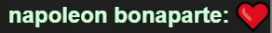
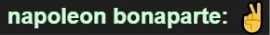
Since there is no chat feature in Territorial io, this is the best way to communicate with other players.
Use a combination of public and private emotes to influence other players into attacking your enemies!
4. Command Players to Attack Others
You might know that the player that attacks someone first in Territorial.io usually eats a full send.
That’s why you want others to attack first and use up their troops before you come in and clean all of the territory up.
To command another player to attack, click on their territory and select the person pointing icon:

Then select the player you want them to attack, and click on the target icon:

For the other player, a target icon will display on the player you want them to attack.
Here is an example of someone asking me to attack Assyria in Territorial.io:
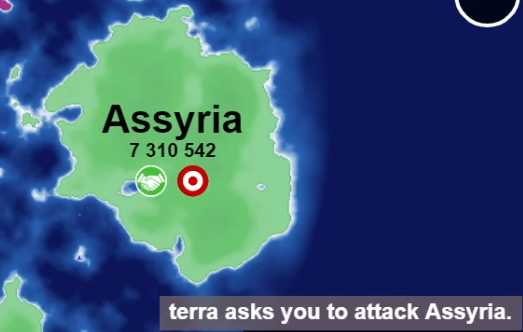
5. Use a Creative Name
While using emotes in Territorial io you can also choose a name that can help you win more games.
In the example below I’m using the name “Gang up on this guy” and using the arrow emote to point at a weak opponent.

The surrounding players began to attack Arkansas, who full sent on Buffalo and I was able to clean up most of Arkansas’ land.
I continued to use the strategy…

And went on to win the match!

6. Territorial.io How to Use Emotes and Win
Here’s another example, using the name “I Love You” and using the heart emoji to gain an ally.
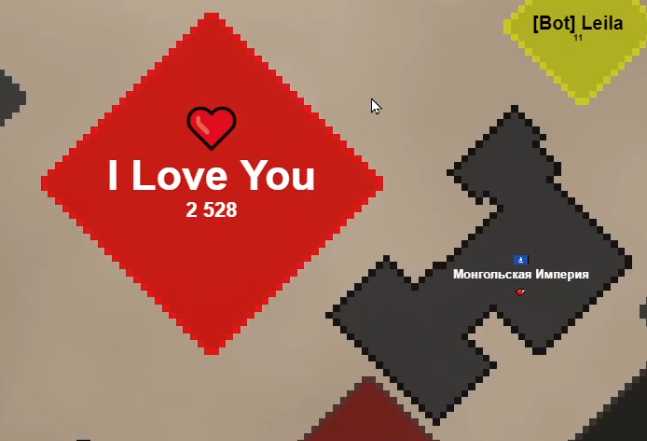
The ally remained loyal, and so did I until the time was right to attack:

One more example, using the name “Only Defends” and using the shield emote.

The other players were begging for peace treaties, because they knew I wouldn’t attack them…

But they were wrong!

You can guess what happens next:

Conclusion
I hope this guide has helped you understand how to use emotes in Territorial io.
Remember to be creative with your names and emotes, command players to attack others and always be thinking about how you can use them to gain an advantage in the game.